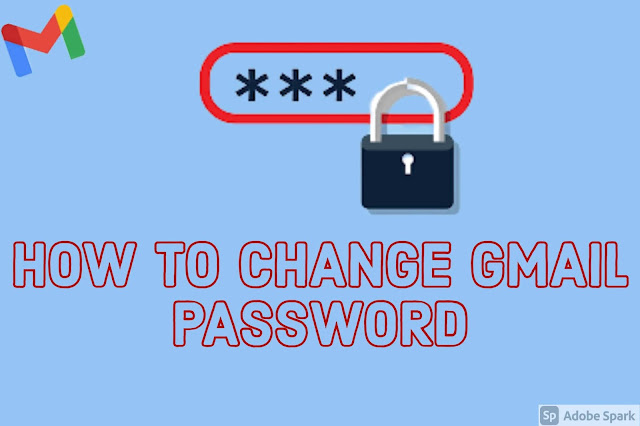HOW TO SETUP GMAIL, GOOGLE CALENDAR, AND GOOGLE CONTACTS ON YOUR IPHONE OR IPAD

Enabling easy access to Google account on iOS If you have recently purchased a new iPhone and want to set up your Gmail account to your new iOS device then you do it in a few simple clicks. It's faster and more efficient than checking Gmail email in a web browser, and you get all the comfort of a full-feature email app that's optimized for the iPhone's screen. Here is how you can sync your Google account's calendar and contacts on your iOS device: Click on the Settings option on your iPhone or IPad and then choose Mail, Contacts, Calendars. Now, select the option for adding a new account by clicking on Add Account and then select Google from the Email service provider options. Type all of your account information in the fields required for: Full Name. Full User Email address (For instance: abc@gmail.com.) Password (type Gmail or Google Apps password and if you use 2 step verification option then a new application-specific password will be generated for you so use t